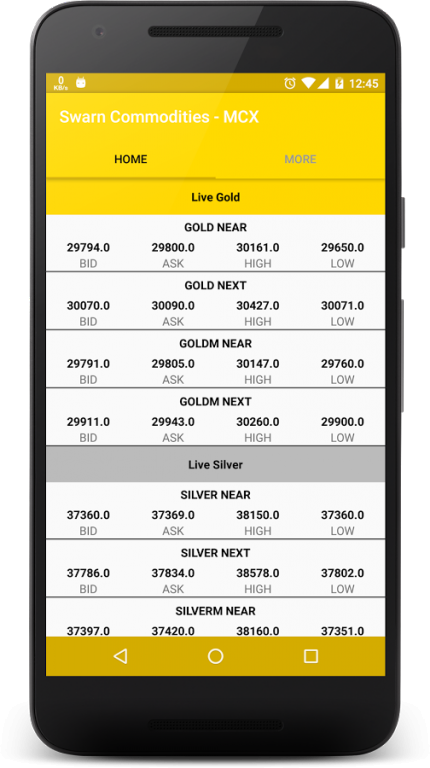Swarn Commodities - MCX 1.1a
Free Version
Publisher Description
Swarn Commodities - MCX gives you the latest and periodic updates on the happenings of the Indian commodities market and gold rate in India - the MCX, the Equities and the Bullion trading market.
Live streaming prices of Gold, Silver Price Live and all major Commodities price cross rates, in our web site, we provide mainly daily tips and wholesale market prices gold rate in India to all dealers.
Download Swarn Commodities - MCX's app to stay in touch with the precious metal markets on the go! Superior Live Gold and Silver bullion rates in INR, round the clock. With comprehensive coverage and full control, it brings live spot prices for gold, silver in INR and gold rate in India.
Swarn Commodities - MCX Liverates provides gold & silver prices obtained from various sources believed to be reliable, but we do not guarantee their accuracy. Our gold & silver price data are provided without warranty or claim of reliability. It is accepted by the site visitor on the condition that errors or omissions shall not be made the basis for any claim, demand or cause for action.
About Swarn Commodities - MCX
Swarn Commodities - MCX is a free app for Android published in the Accounting & Finance list of apps, part of Business.
The company that develops Swarn Commodities - MCX is Swarnkar. The latest version released by its developer is 1.1a. This app was rated by 1 users of our site and has an average rating of 4.0.
To install Swarn Commodities - MCX on your Android device, just click the green Continue To App button above to start the installation process. The app is listed on our website since 2017-08-09 and was downloaded 17 times. We have already checked if the download link is safe, however for your own protection we recommend that you scan the downloaded app with your antivirus. Your antivirus may detect the Swarn Commodities - MCX as malware as malware if the download link to com.swarnkar.swarncommodities_mcx is broken.
How to install Swarn Commodities - MCX on your Android device:
- Click on the Continue To App button on our website. This will redirect you to Google Play.
- Once the Swarn Commodities - MCX is shown in the Google Play listing of your Android device, you can start its download and installation. Tap on the Install button located below the search bar and to the right of the app icon.
- A pop-up window with the permissions required by Swarn Commodities - MCX will be shown. Click on Accept to continue the process.
- Swarn Commodities - MCX will be downloaded onto your device, displaying a progress. Once the download completes, the installation will start and you'll get a notification after the installation is finished.